
With The RGB Tube Clock
Discover the perfect blend of vintage charm and modern innovation with our RGB Tube Clock. Featuring a stunning IPS color screen, this clock is a statement piece for your gaming setup or home decor.







RGB Tube Clock LED Glows IPS Color Screen
$269.99 Original price was: $269.99.$157.99Current price is: $157.99.
Prices go up when the timer hits zero
Only logged in customers who have purchased this product may leave a review.


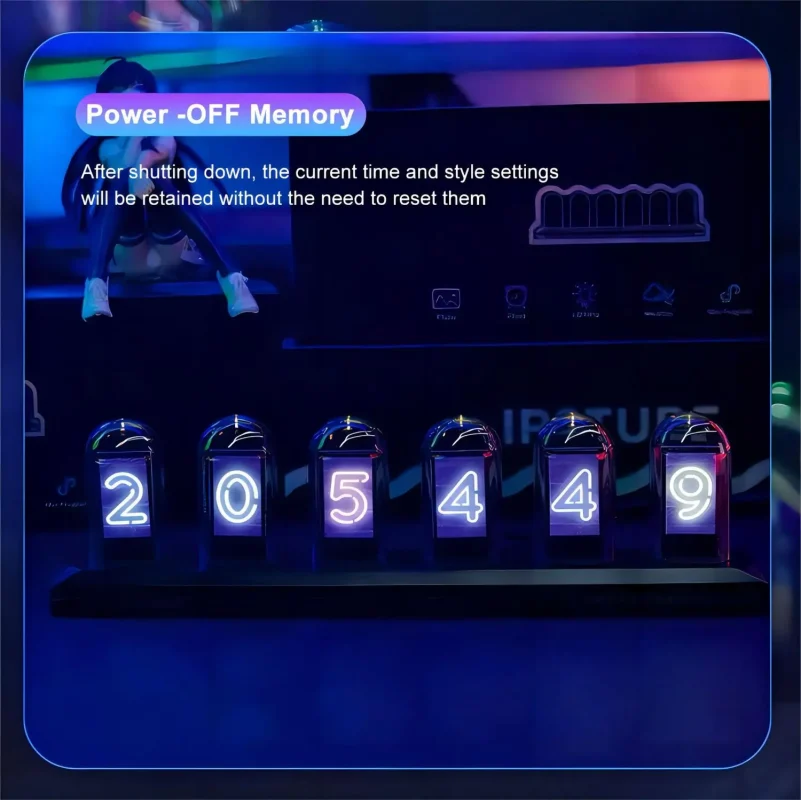

Introducing the RGB Tube Clock
The RGB Tube Clock is a unique blend of vintage aesthetics and modern technology. This LED night light features an IPS color screen and versatile display options, making it a perfect decorative piece for gaming desktops and home environments.

Effortless and Convenient
The RGB Tube Clock offers a seamless user experience with easy setup, power-off memory function, and flexible time settings.
| Smart Device Compatibility: | Supports 12/24h format |
|---|---|
| Power-Off Memory: | Retains settings after shutdown |
| No Assembly Required: | Delivered as a finished product |
Advanced Features
Discover the exceptional capabilities of the RGB Tube Clock, from automatic Wi-Fi time calibration and customizable display options to multimedia electronic album integration and real-time weather updates, enhancing both functionality and aesthetic appeal in your home.
Wi-Fi Time Calibration
The RGB Nixie Tube Clock supports Wi-Fi time calibration, allowing it to automatically sync with internet time servers.
Customizable Display
Choose from a vast library of dial styles or create your own display settings, allowing you to personalize the clock to match your decor and preferences.
Digital Photo Frame
Upload and display your favorite photos, transforming the clock into a multimedia electronic album that showcases precious memories in vibrant detail.
Weather Mode Integration
Stay informed with real-time weather information displayed on the clock, providing a practical and convenient addition to your daily routine.
Featured Product Photos from Customers
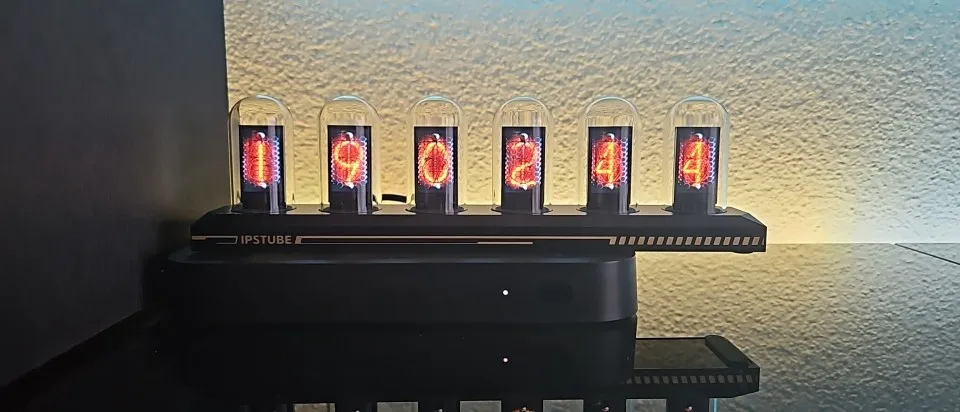







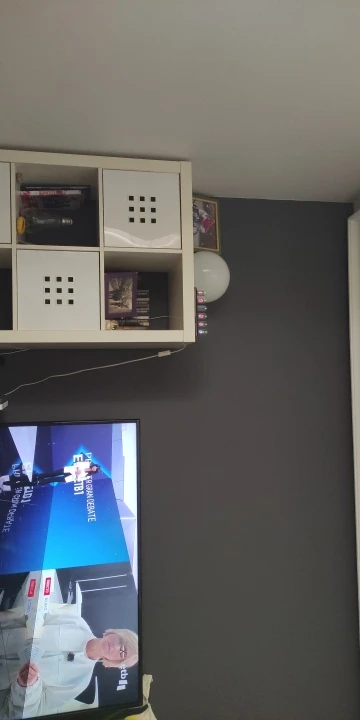


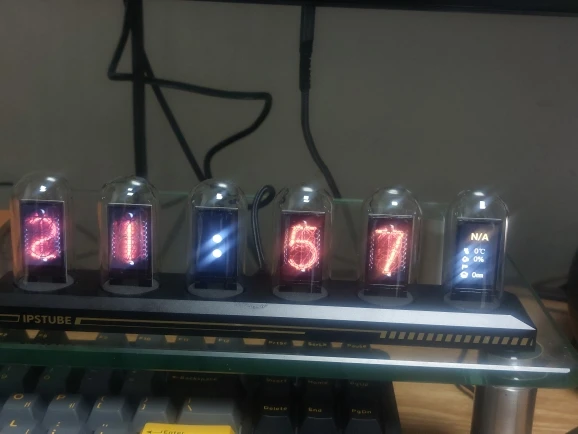










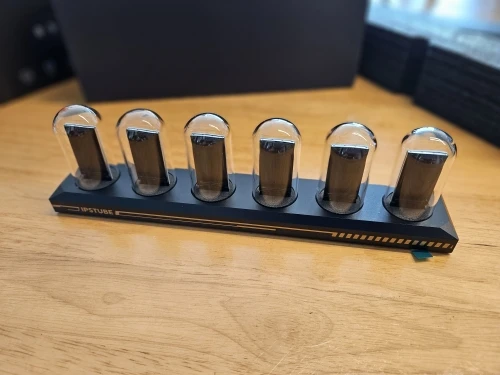














Very beautiful surpassed my expectations, great quality material, perfect to decorate and give as a gift
Very fast delivery. everything well wrapped and arrived without any damages. work well as expected. app very user friendly. everything fine
Nice I connected it to WiFi without a issue ,nice features,nice quality,arrived quickly about a week from order to delivery
Need Help?
FAQs
Learn how to connect your RGB Nixie Tube Clock to a 2.4 GHz Wi-Fi network for seamless operation.
1. How do I connect the RGB Nixie Tube Clock to my Wi-Fi network?
To connect the clock to your Wi-Fi network, ensure that you are using a 2.4 GHz Wi-Fi network (not 5G). Follow the setup instructions provided in the user manual or support video, and make sure your phone’s Wi-Fi is connected to the same network during the setup process.
2. What should I do if I don't receive the six-digit verification code?
If you do not receive the verification code, try checking your spam or junk mail folder. You can also contact our support team at support@ipstube.com for assistance. Alternatively, update the app to version 1.09 and use the experience mode without logging in.
3. Why is the display not showing after powering on?
If the display is not showing after powering on, it might be due to a slow response from the product. Try unplugging and replugging the Type-C interface. If the issue persists, please refer to our troubleshooting guide or contact customer support.
4. How do I set the weather and time on the clock?
To set the weather and time, first ensure your clock is connected to Wi-Fi. Then, set your location for the weather updates in the settings menu. The clock will automatically synchronize the time and weather information once the location is set correctly.
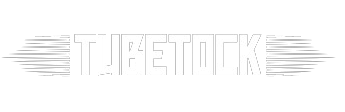



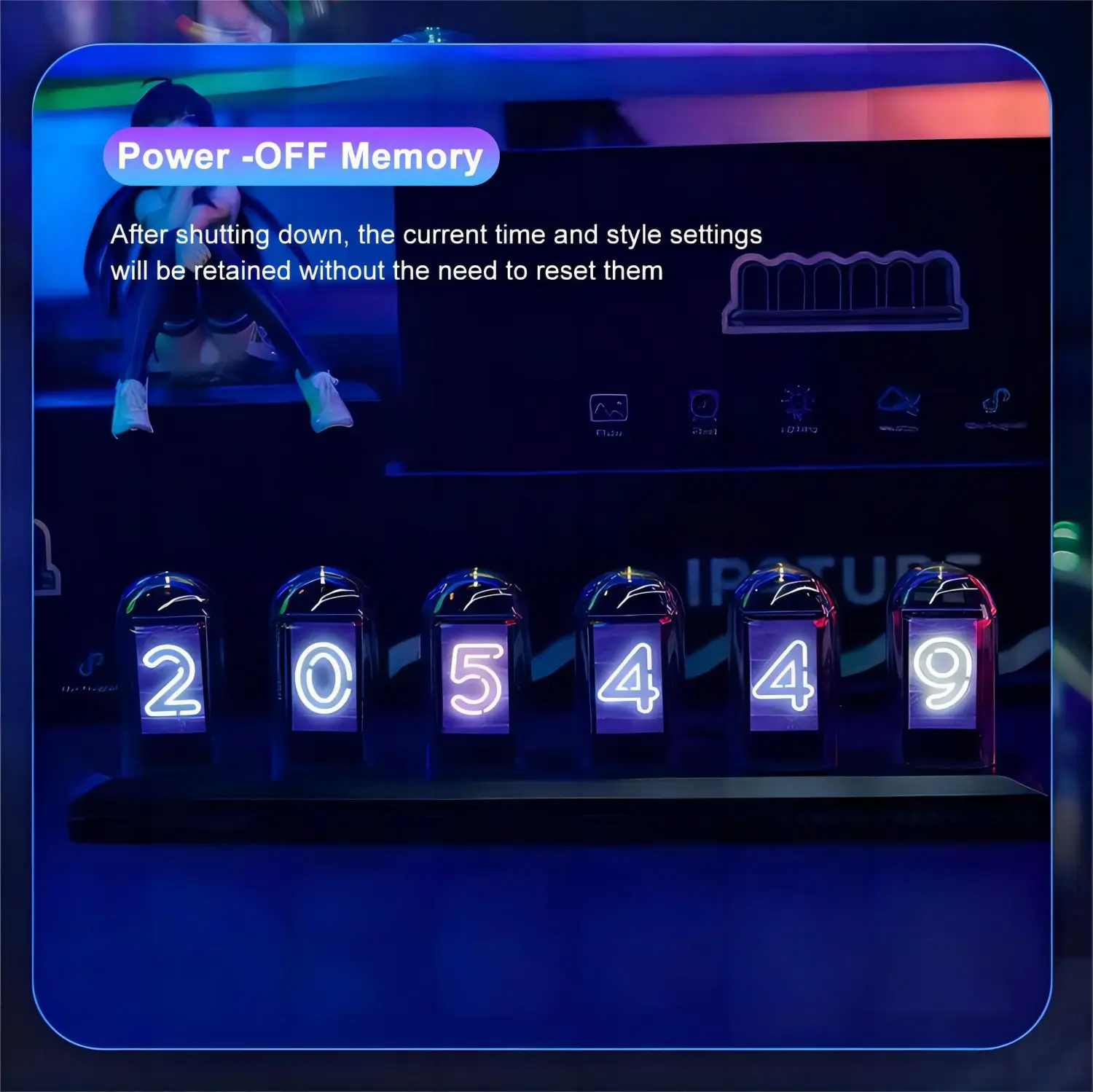




43 reviews for RGB Tube Clock LED Glows IPS Color Screen